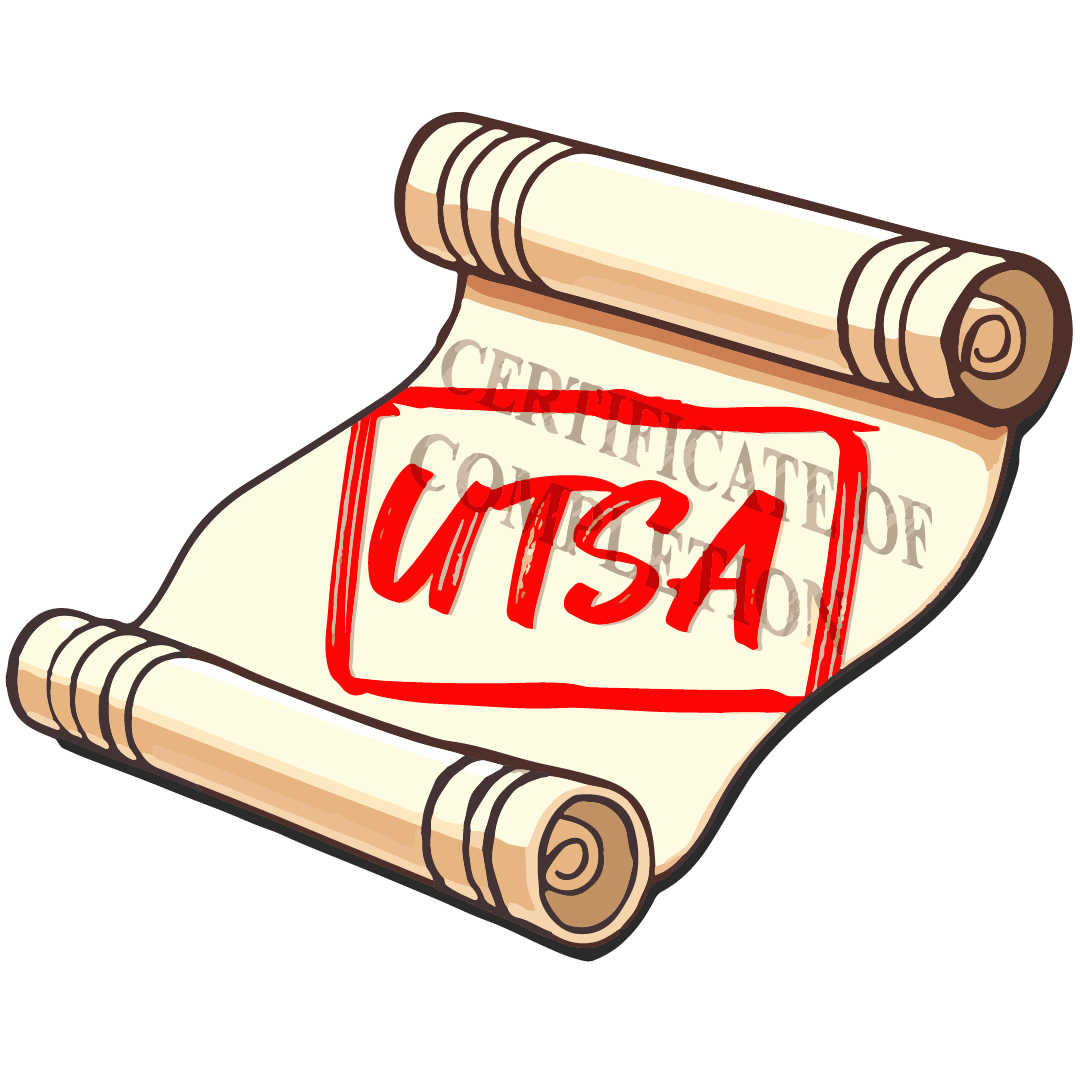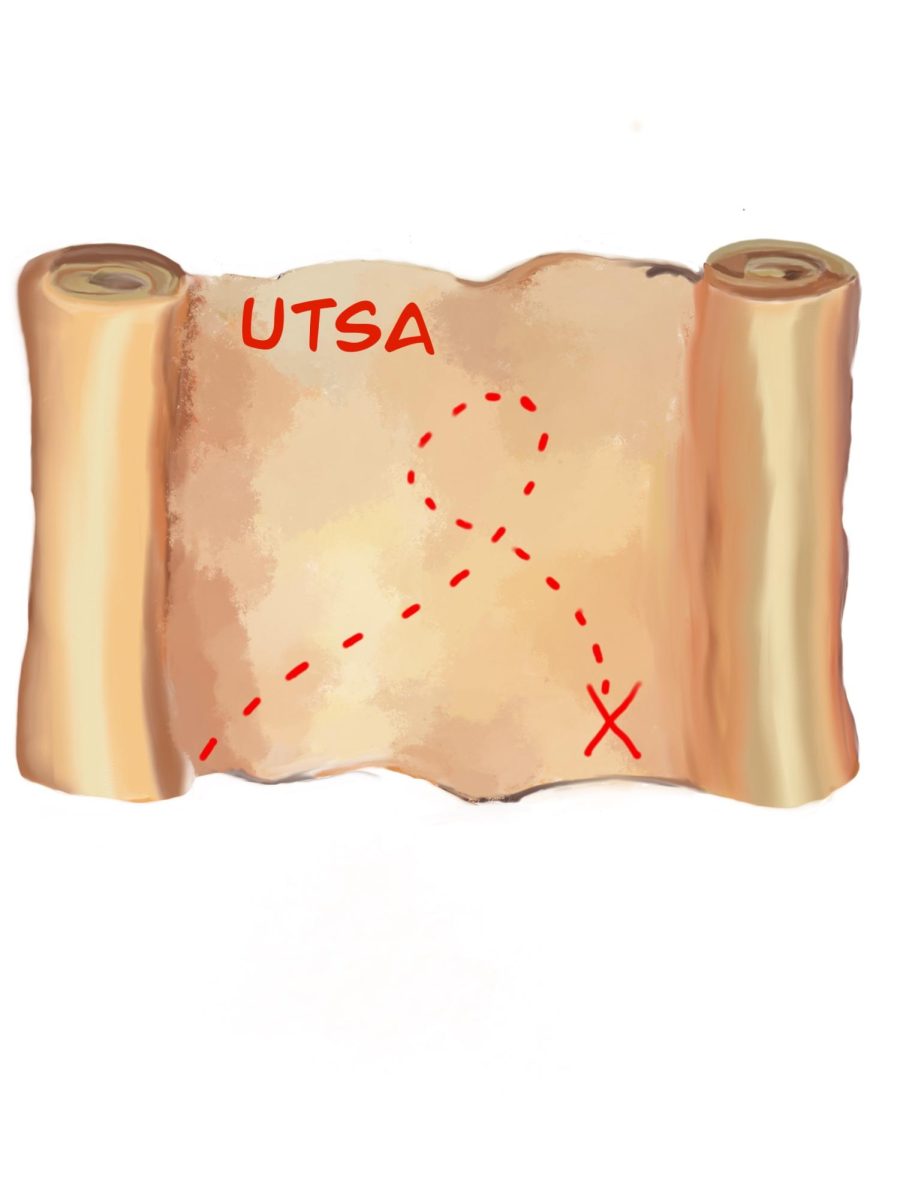Most students have all the apps for socializing and maybe even a few games downloaded for what little free time they may have. But are students using their phone or tablet to its full potential?
Whether users have an iPhone, an Android or even a Windows phone, they have access to hundreds of apps that can do more than just assist them in letting everyone know what they did today, what they ate or what they looked like as a child.
Now that school has started again, it’s time for you to take your mobile devices to the next level with a few special apps that can make your everyday routine a little easier. The majority of them are free or under $1.99, which makes them perfect for that college student budget.
When it comes to helping with productivity, there are a few things an app should be able to do. You should be able to have everything available in one spot, access everything on any device you may have, and share anything with anyone you want.
Applications like Dropbox (iOS, Android, Windows), Google Drive (iOS, Android) and Skydrive (Windows) allow users to save, organize and share all of their documents all from the cloud. All of these applications are accessible with all file types — .doc, .docx, .pages, .rtf, etc.
Apps like Evernote (iOS, Android, Windows), Springpad (iOS, Android) and OneNote (Windows) allow users to take notes within the app, organize their notes and allow users to share their notes with others.
Evernote allows users to upload audio recordings (which can be helpful for lectures), while Springpad actually allows users to create specific journals and allow other Springpad users to view and contribute to the journals (perfect for group projects).
Planners are great for keeping everything organized, but sometimes students need something to actually remind them to look at that planner. With apps like Wunderlist (iOS, Android) and Todo (Windows), students can ditch traditional planners and keep track of what’s due on all of their devices.
Wunderlist and Todo allow you to add assignments, set when they are due, and even set reminders for those assignments — a useful feature to avoid doing that four-page essay the night before it’s due.
While keeping your grades up and staying on top of your workload is important, taking care of yourself is arguably far more important. Avoiding the “Freshmen 15” is almost impossible for most students with busy schedules, and while there are healthy options to eat on campus and a recreation center available to all students on campus, sometimes there just isn’t enough time. So, there are apps for that.
Lose It! (iOS, Android) is a simple, all-around fitness app. Lose It! acts as a calorie counter, exercise tracker and allows users to set personalized fitness goals.
Lose It! has a database of brand-name foods as well as foods listed on restaurant menus and also includes a barcode scanner for quick nutritional information in addition to users’ daily intake.
Users can set up meal plans and reminders for when to exercise. Lose It! is also compatible with Nike+ and Fitbit products, many wifi connected scales and most other fitness apps like RunKeeper and MapMyFitness.
If you already have a solid workout routine, you can jazz up your cardio workout with Zombies, Run! (iOS, Android, Windows). Zombies, Run! uses your phones GPS and accelerometer to track the distance and speed users run and intertwines that data with a compelling story line.
While running with the app, users are given queues on when to run faster to avoid the ever-attacking zombies that are chasing you. Users’ progress earns them points that can be used within the game portion of the app.
If cardio or weightlifting isn’t the preferred method of working out, why not try yoga? Yoga is a great workout for strength training, flexibility and overall relaxation. Yoga apps offer diagrams and tips on accomplishing poses and routines for a wide range of yoga experiences.
For iOS devices, check out Yogify; for Android users, Daily Yoga Inc. offers 19 different yoga applications; and for Windows users, check out the six different yoga apps developed by ShikhaCorps.
Students need time to relax. Sitting down and watching television or a movie is deserved after sitting through a few lectures and working on homework in the library all day.
So don’t forget that your favorite streaming services like Netflix and Hulu Plus have their own apps for viewing on the go. While you’re waiting for the shuttle to come, take the opportunity to catch up on what happened on last night’s Parks and Recreation. Or maybe give yourself a break from studying and watch an old episode of Buffy the Vampire Slayer.
This is just a small list of the many apps that can make back to school and the semester a little easier. Browse through the productivity, health and fitness and entertainment apps that are available in your devices’ app store for more.