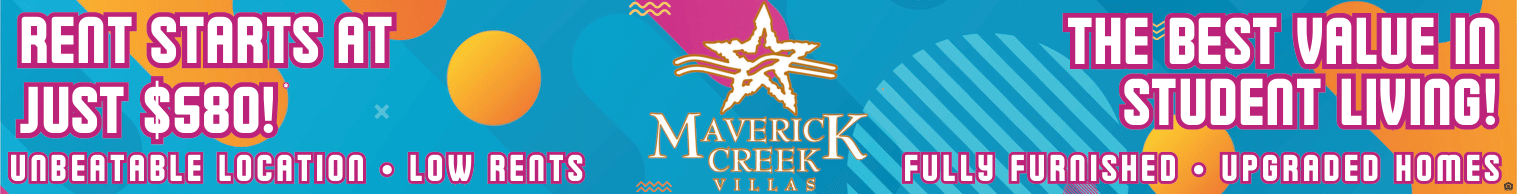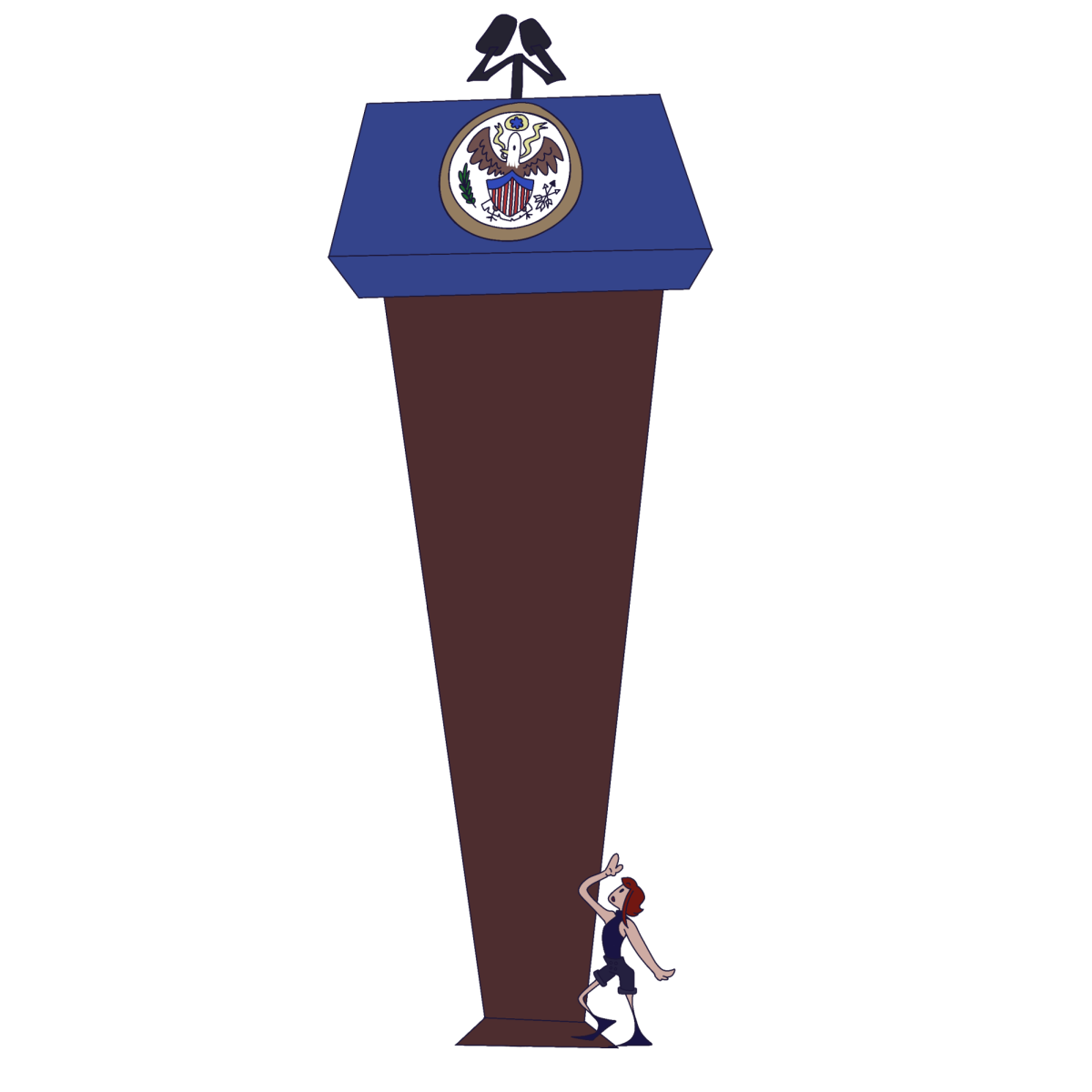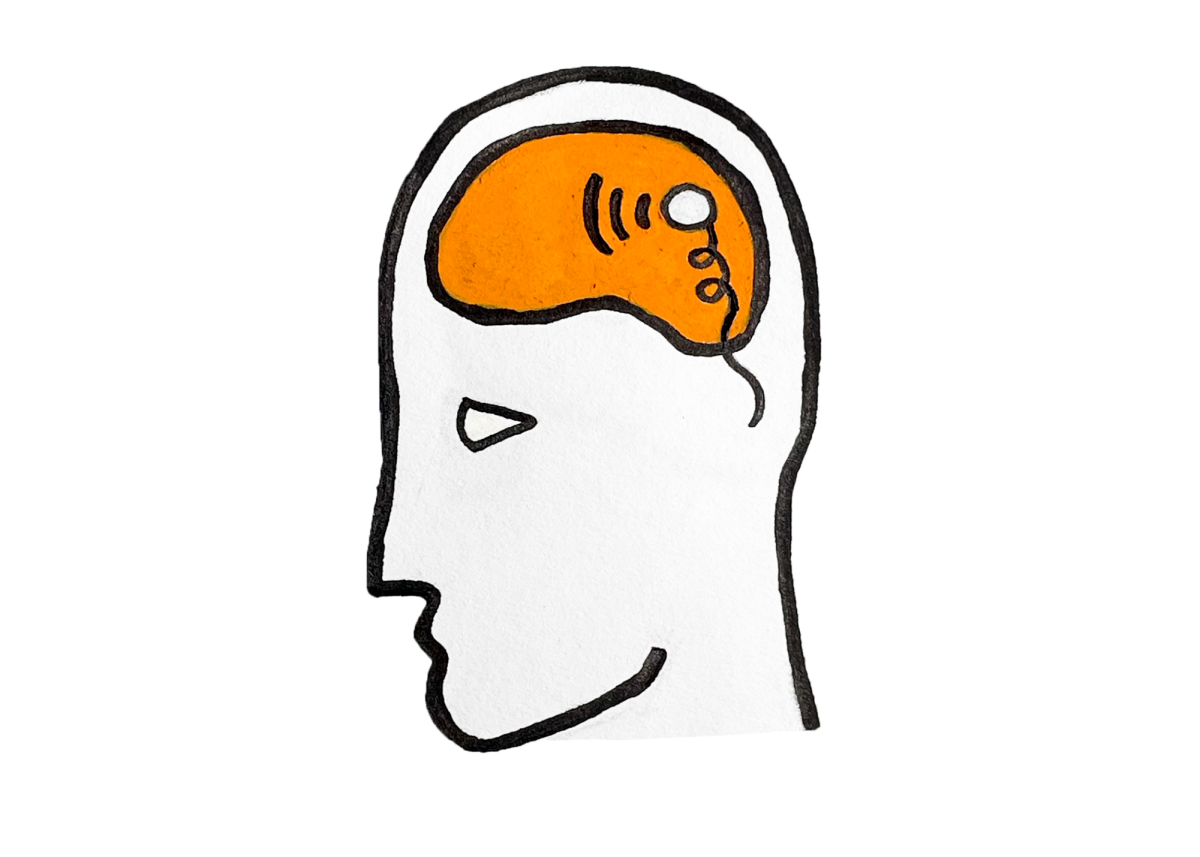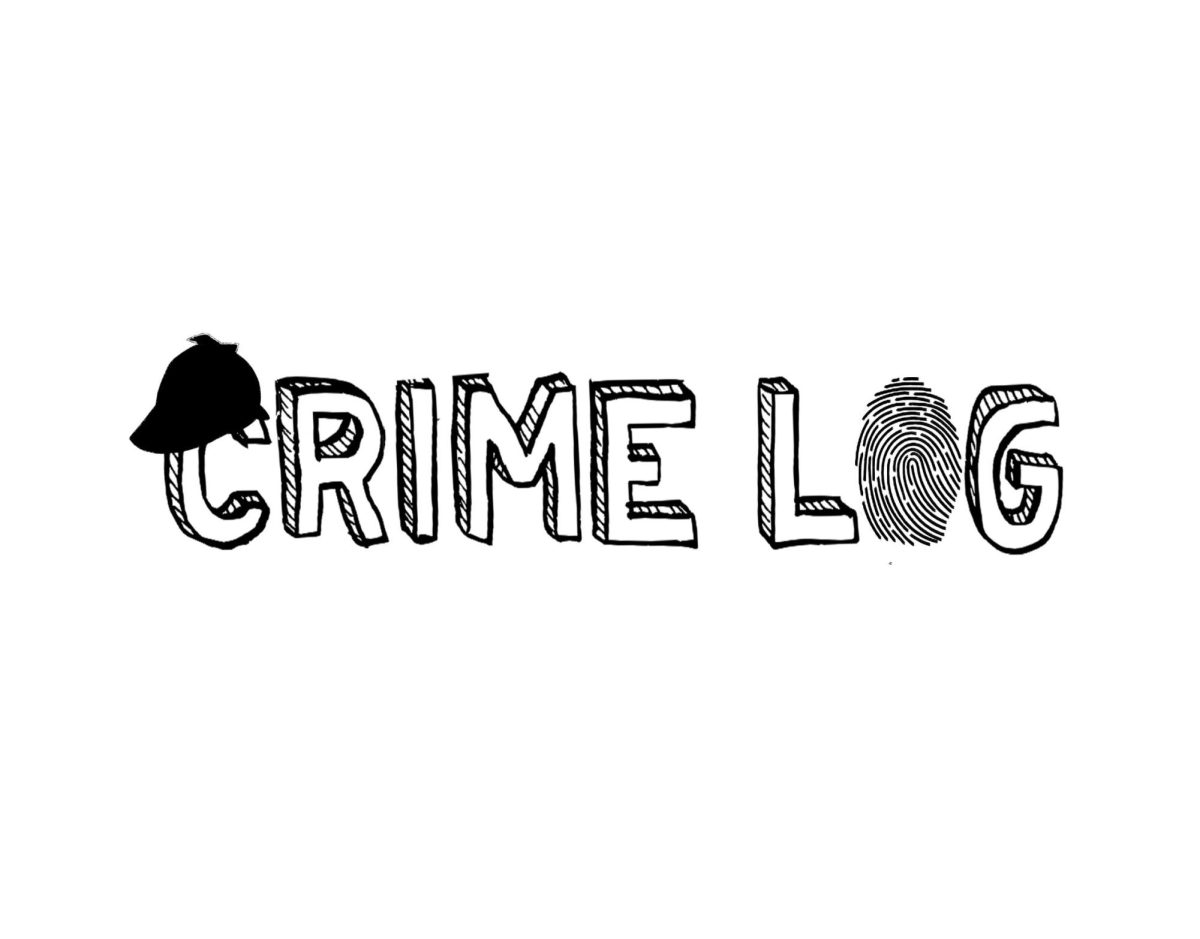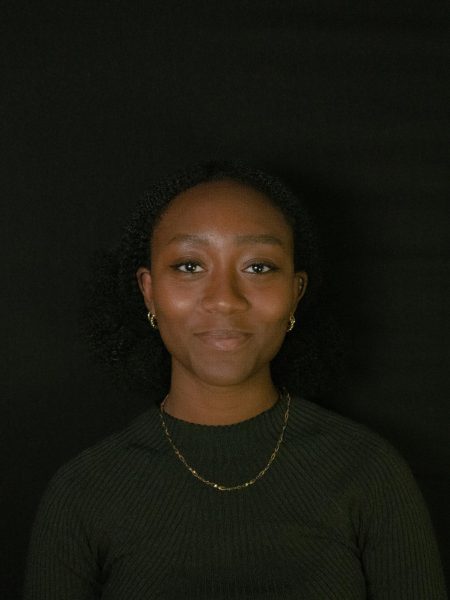UTSA Libraries is an up-to-date library with a deep information collection that extends beyond the books. The virtual databases contain thousands of resources on hundreds of subjects, access to other libraries, interactive software, research journals and historical catalogs for personal or academic enrichment. Read more to discover the basics of navigating the databases and learn about specific valuable resources within them.
Navigating the Database
The UTSA virtual database is available at here. Students can browse through all the materials alphabetically or search by discipline. Almost every major, or the closest topic to a major, is represented. Once students have selected a discipline, the page will begin with the “Best Bets!” section, which curates relevant resources. The database information can be used for projects, papers or studying a subject. Other available resources are available by scrolling down the page. Every discipline has a librarian or expert that can be contacted for further information. The databases are available in several formats besides webpages: videos, audio, e-books, datasets and dissertations, maps and primary sources.
The Research Guides, available on UTSA’s virtual database, offer hundreds of resources over several disciplines, some specific to certain UTSA classes. A key tab of use for students is the citing tab, which has seven resources to assist with proper citation by academic discipline.
Career Resources
On the sidebar of the main database page, there are options to ‘Find by Format.’ One option is Career Resources. Three of the six databases may stand out for students interested in professional development: the Learning Express Library, LinkedIn Learning, and Peterson’s Test Prep. Learning Express Library offers tutorials, microlessons, ebooks and more to learn core skills to supplement a student’s career and core skills. Students will need to sign in or register an account. LinkedIn Learning has over 22,000 courses and videos as short as five minutes and as long as two and a half hours on key skills. The best part is that, after completing a course, a student can post and add the skill to their LinkedIn profile. They will need to sign in through UTSA and link their LinkedIn account. Lastly, Peterson’s Test Prep offers free preparations for entrance exams like the LSAT or GRE and information related to applications and financial aid. Peterson’s Prep requires a separate registration.
Kanopy
Kanopy is a video streaming service with an extensive collection of independent, global and certain blockbuster films, such as “Ex Machina” or “Moonlight.” Many educational films and documentaries are organized in UTSA’s curated ‘Essential Campus Collection.’ Releases from PBS, the Criterion Collection and Flicker Alley are also available on Kanopy.
To access Kanopy through UTSA, go to the main webpage, select resources under the letter “K” and click on Kanopy. Students may be prompted to sign in with their UTSA credentials.
Wall Street Journal
The business and economics newspaper staple is available free of charge to Roadrunners through the library. Current students have access to a digital version of the daily print, including a weekly archive of the daily digital print. Students also have full access to material from the previous four years and special privileges like WSJ+. Read the latest headlines in technology, finance, lifestyle and more.
From there, students will be led to http://wsj.com/utsa and prompted to create an account at WSJ with UTSA credentials. New WSJ subscriptions may sign in from several devices. The UTSA Libraries databases offer much more interest to students: check out what else they offer.