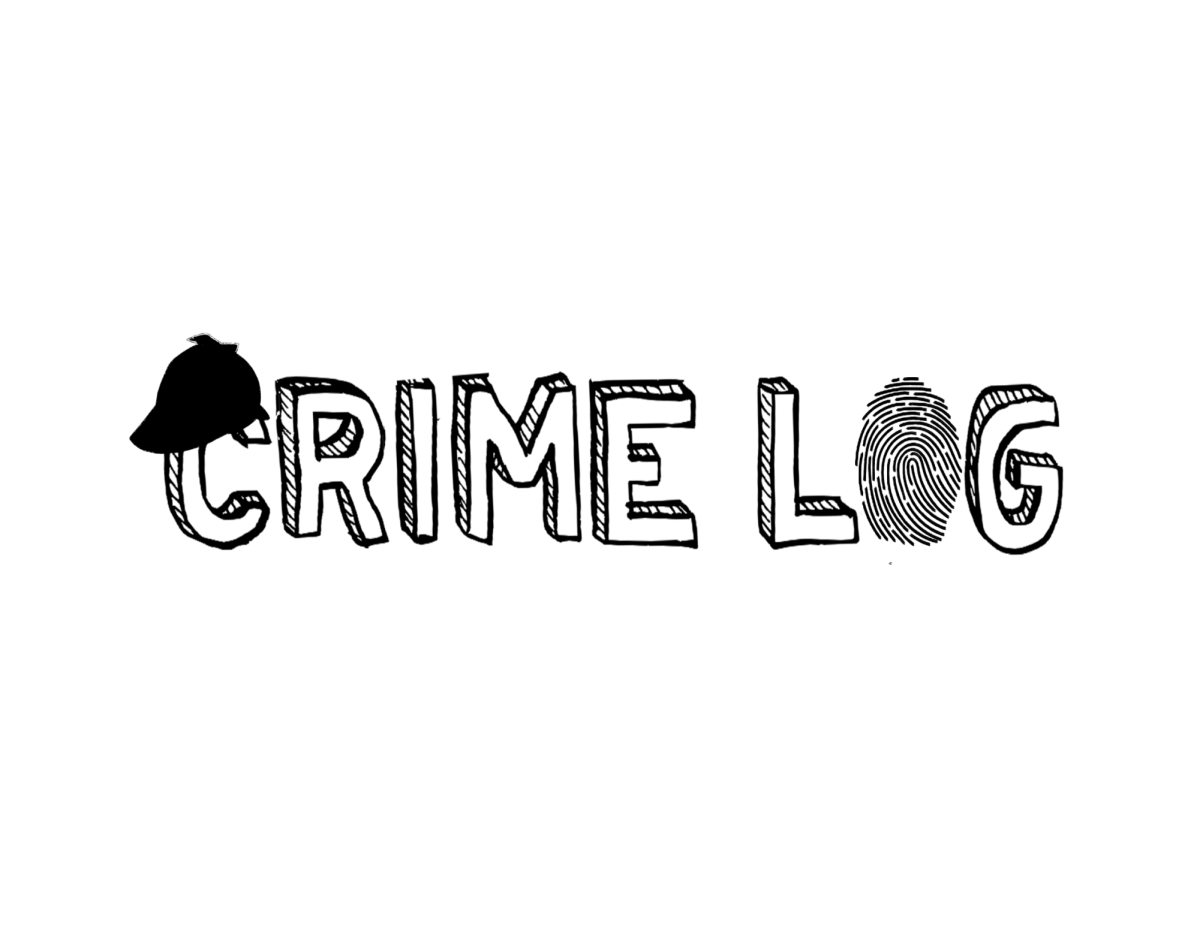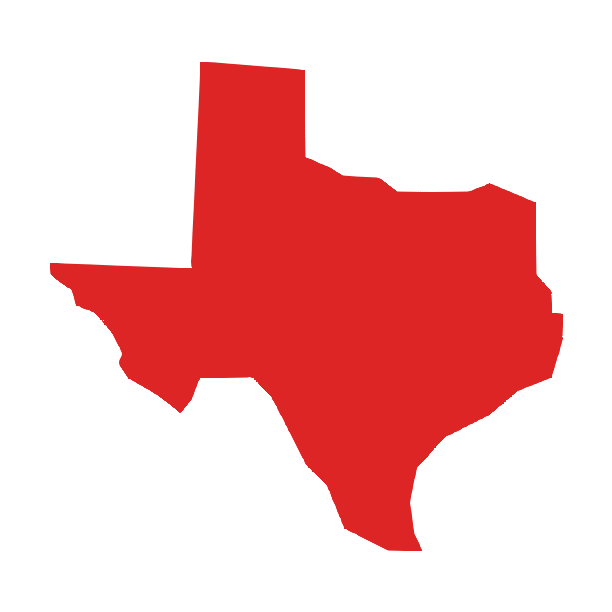__gallery.jpg)
Will Tallent/ The Paisano
Afterthe Blackboard company retired WebCT, UTSA students and faculty have begun toadjust to the new Blackboard Learn, which was implemented at the start of theSpring 2013 semester.
Followingan announcement by Blackboard in 2011 to retire its WebCT service, a facultyadvisory committee was created to select its replacement. In 2012, thecommittee reviewed presentations and created mock courses for each of theleading systems: Blackboard Learn, Moodle Joule, Pearson Learning Studio,Instructure Canvas and Desire2Learn.
Thecommittee’s decision to switch to Blackboard Learn has led to mixed opinions oncampus.
“Themain difference is that Learn is a more modern system,” stated Michael Anderson,director of Online Learning.
However,Jill Dusek, a sophomore human resources major, stated, “They’re trying to makeit more modern, but it’s confusing.”
Studentsand professors alike have conflicting views regarding the change.
“Idon’t know why they felt it was necessary to make a change–the old systemworked just fine, and to be perfectly blunt, adapting to the new system isconfusing,” stated Richard West, a professor in UTSA’s Department ofCommunication.
Conversely,some students such as junior management major Mimi Le appreciate the new,modern features: “It’s so easy; it shows everything all on one screen. I thinkit’s simple, and I like that Blackboard e-mails go to your actual e-mail.”
Andersonelaborated on the pros of the new system. “The biggest advantage is thatBlackboard Learn, the company’s main product, is constantly updated; forexample, just before the start of the semester, Blackboard released theexpanded profile update, which allows students to connect with other students intheir classes through Facebook and Twitter if the student wants to do so,”Anderson said.
BlackboardLearn is also supervised 24 hours a day, seven days a week.
“TheBlackboard network engineers constantly monitor our system and can addadditional servers within minutes if usage increases,” Anderson said.
Thefull-time monitoring should serve to calm the nerves of students who are weary ofthe problems they previously encountered with Blackboard WebCT.
Incomparing the new Blackboard with the old, Le said, “I hope it crashes less.”
Asthe first technical issues—such as the inaccurate notification feature—arise,users must remain patient while the transition is made to Blackboard Learn.Anderson assures that a patch was applied to correct the notifications visiblein the red box by a student’s name.
Anderson’sone grievance is “that Blackboard Learn still has a ways to go to be as easyas, say, Google Docs.”
Althoughadmittedly overwhelmed by the new Blackboard, professor Renee Cowan of theCommunication Department still spares a few praises.
“AsI began experimenting with the new Blackboard, I grew to really like it. It ismuch easier to build Learning Modules for hybrid courses and seems to be prettyuser-friendly—you just have to get through that initial learning curve,” Cowansaid.
Consequently,UTSA students and faculty will have to adapt to what English professor KarenDodwell called a “clearly more powerful version of Blackboard.”
Whilelicensing costs for Blackboard Learn were virtually the same as the previoussystem, UTSA chose to pay an additional fee for access to Mobile Learn.
Theeasiest way to acclimate to the change is to enroll in the free Learnorientation course, which is available for students and faculty in the “OpenCourses” folder on the main screen. Step-by-step instructions can be foundthrough the “Announcements” link located under “Tools.”
Whilesome have embraced the change, others are slow to adopt the new system. “I’mnot a big fan,” Dusek stated.
“Wewere committed to providing this service no matter what because the Fall 2010student survey of mobile apps identified Blackboard as one of the highestpriorities,” Anderson stated.
“Maybewith practice I’ll get the hang of it—just in time for them to switch toanother system,” West joked.