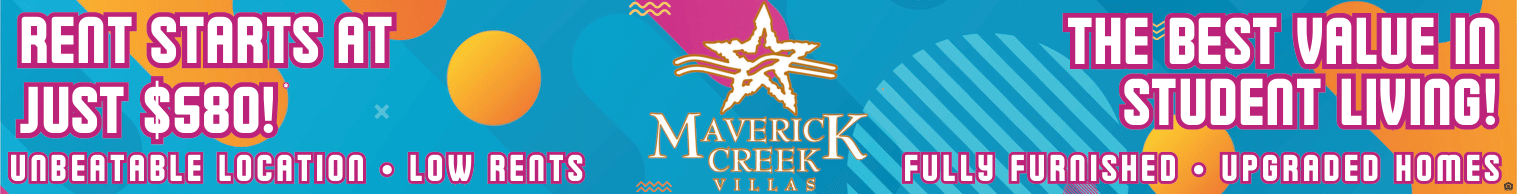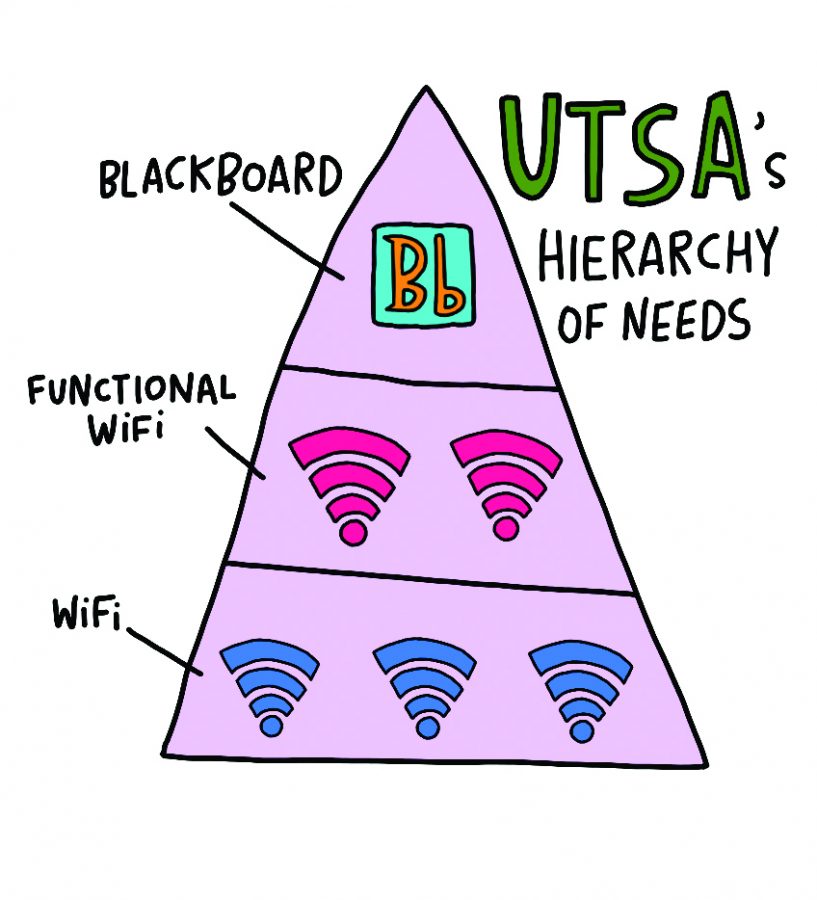During the first week of the Fall 2018 semester, students experienced Wi-Fi connection issues on campus.
“A lot of people were complaining about not being able to access the Internet or get messages on GroupMe. I didn’t get messages from GroupMe until a few days later,” said Secile Grubbs, senior psychology major.
The student wireless network was not the only one experiencing connection issues, all UTSA AirRowdy wireless networks were having difficulty connecting to the Wi-Fi.
“We received reports on the first day of class that users on all UTSA wireless networks were having connection challenges,” said Dan Byrd, director-enterprise services, UTSA office of information technology (OIT). “Our wireless vendor thoroughly investigated the reports and identified a bug with the software code that runs the wireless system.”
UTSA’s wireless vendor was able to implement a software patch that restored AirRowdy wireless service and enabled students to connect to the network.
The Wi-Fi issues experienced are not something that happens frequently, according to Byrd.
“The AirRowdy wireless network is generally very reliable. We monitor its availability which averages well over 99 percent uptime,” Byrd said. “The Office of Information and Technology continuously evaluates the university’s wireless service and proactively adds access points throughout campus to improve the wireless experience.”
Byrd suggested students ensure that their devices are set up correctly to utilize the wireless network. “Visit OIT’s StudentConnect technical support center, located in the Student Computing Labs (Business Building, John Peace Library, and Downtown Library) for assistance if needed.”
Byrd also advised students to check their Wi-Fi settings to confirm that devices are connected to the AirRowdy network.
“Students should be connected to ‘AirRowdy_Student.’ Devices often struggle to transition from one network to another, which makes performance and connectivity appear slow,” Byrd said. “Remember that wireless is a shared media. If possible, attempt to access the Wi-Fi in another location to overcome a slow speed or weak signal.”
Not only should students be sure they are connected to the correct AirRowdy Network, but, according to Byrd, they should also be sure to connect from an AirRowdy coverage area. “All UTSA academic buildings and common areas have AirRowdy coverage,” Byrd said.