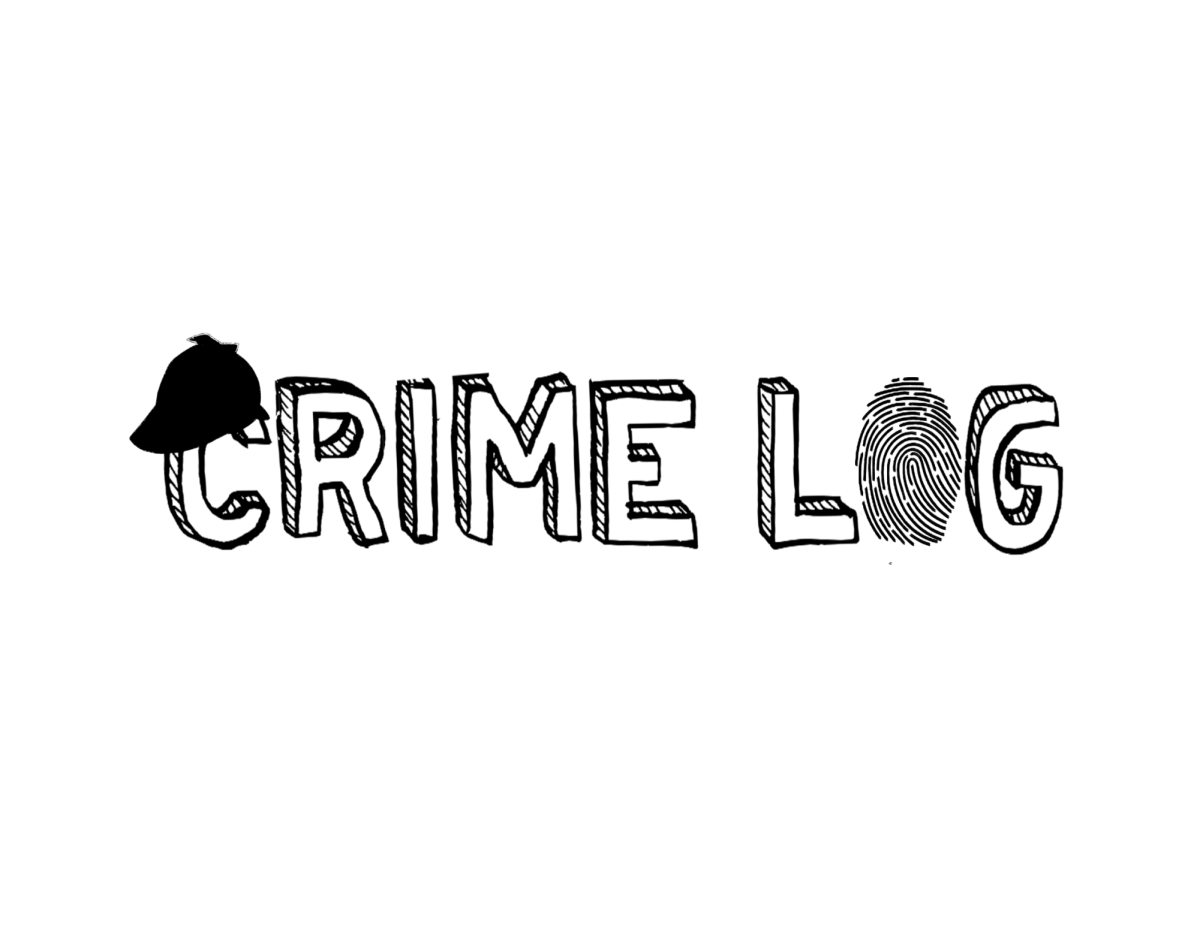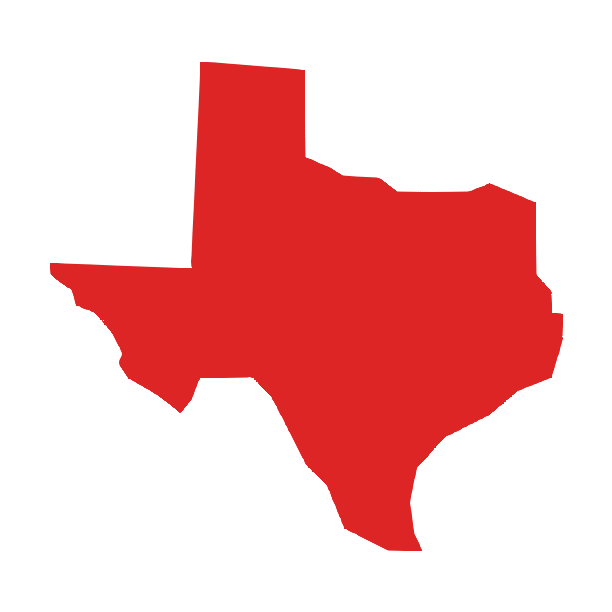Registration for the spring semester begins on Oct. 30 and will be broken down by credit hours earned. Priority populations such as ROTC students, eligible veterans and students who applied for spring graduation will be the first to register. Open registration will begin on Nov. 15 for students who are unable to register during their time slot. Specific dates and times for each group can be found at onestop.utsa.edu/registration/register/spring/.
Between deciding what classes to take, picking the best professor and selecting time slots, there are several factors that go into designing your perfect schedule. UTSA offers many resources to help with the registration process, including Schedule Planner, Bluebook, DegreeWorks and One Stop.
How to register
Schedule Planner is a resource that allows students to sort and organize their course schedule and prepare their selections for final submission. Students can select which UTSA campuses — including online — they are interested in attending, input their course list and add designated break times. The planner will then generate viable schedules based on the student’s selections that can be compared side-by-side.
The tool can be utilized in either the “Classic” or “Modern” view of the updated myUTSA platform. In the classic view, students should go to “Student Services” and select “Registration.” When using the modern view, students can locate the schedule planner in the “Registration & Records” card.
After students decide on their schedule, they are able to send it directly to their shopping cart so it can easily be accessed when it is time to register. When their designated time rolls around, students can revisit the myUTSA registration card to submit their courses.
Alternatively, students can write down the five-digit CRN associated with the courses they’d like to register for and input them in the registration tab during their allotted time slot.
UTSA Bluebook
UTSA Bluebook allows students to view course evaluations, required textbooks and past syllabi, and can be a helpful resource when choosing professors and courses. Students are able to search the database by course subject, faculty or keyword.
By searching faculty, students are able to see previous student reviews of the course and its instructor. These reviews are anonymous and are collected at the end of every semester. Bluebook also provides the course’s most recent syllabus, which can be a great way to preview course policies such as grading and attendance. However, viewing past syllabi should only be used to get a general idea of the course, as these details can change between semesters.
DegreeWorks
DegreeWorks is an online platform that helps students plan their courses in the long term by displaying the required credits for their declared major. This resource can be helpful when students are not sure of which classes to take for the next semester. The layout of this resource will differ across all students since it is personalized to each major, minor and concentration.
Meeting with your academic advisor can also be helpful during the registration process. At the top left corner of DegreeWorks, students can locate their advisor’s email to schedule an appointment. Alternatively, students can contact the advising office at (210) 458-4900.
Choosing professors
Choosing which professor to take can be just as difficult as choosing classes. In addition to Bluebook, students can also use the Rate My Professor to see how other students feel about different professors.
Although Rate My Professor is external to UTSA, it allows past students to rate the quality and difficulty of the course and instructor out of five stars. Students can also provide information regarding attendance policies and textbook requirements, course participation and other markers.
While these reviews are also anonymous, they are quite honest. If students did not have a great experience in a course, readers will know. Keep in mind that some professors at UTSA may not have a Rate My Professor page as the website is not affiliated with the university.
One Stop Enrollment
One Stop Enrollment assists students with all things related to admissions, financial aid and registration. One Stop would be a great resource to visit if a student has any registration holds that could potentially prevent them from registering. The One Stop offices on the Main Campus are located on the first floor of the John Peace Library.
Most resources and websites mentioned like Bluebook and DegreeWorks, can be found on myUTSA.